I made a drawing progress to show how I draw this girl using MS paint.
Click the picture to enlarge
Using MS paint, round headed brush and free form select are my weapons.
Round headed brush is to draw and erase by changing size and color. (small to large and black to white)
Free form select tool is to edit the picture. It has a little use such as to move the eyes or changing size of the nose. It's not as good as free transform in Photoshop but better than nothing.
OK, let's begin!
Add the eye.
At first, I'd no plan of how this picture would turn out to be, so I move my hand freely to draw what had pop up on my mind.
Add another eye.
The eyes were too adjoint, so I use white brush and free from select tool to erase and move the left eye more to the the left.
Portray the feature, add the neck line, and then draw the mouth.
I don't like the mouth because it makes this picture looks sad, so I erase it and then put the shading in the eyes to make this pic looks more lively.
I use medium size white brush to erase the line at the bottom of the eye put a little curve to its shape.
Imagine the face when people smile, the eyes would be smaller and curvity, right?
The following pic will show how I draw it.
And then, it's time to decide how this pic will turn out to be.
I made up my mind to draw a long hair girl with a sweet smile.
Draw the hair and edit the nose.
The most important part are the eyes and then the brows, try to looking for the reference, you'll see how to draw people with different emotions.
It this pic, I want her to smile, so i draw the eyes and the brows leisurely. (Remember the curve.)
Add the glitter effect by draging and doodling white brush on the corner.
This depend on your taste and style.
Add more detail and then finished!!!
I use about 20 minutes to finish.
(Blog this eat more time haha.)
......................................
As you can see, this step drawing doesn't require much technique. Everyting depend on your taste and style, so relax and have fun!
I hope this drawing step could be any use of yours.
See ya later!
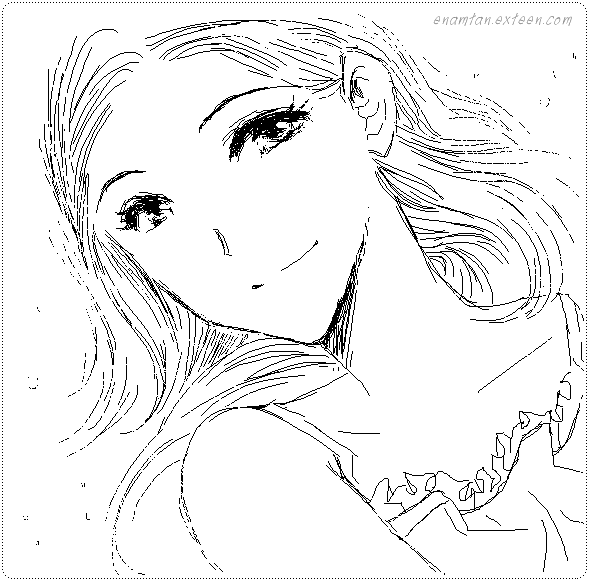

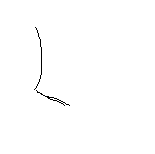
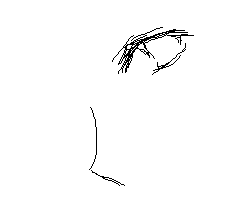
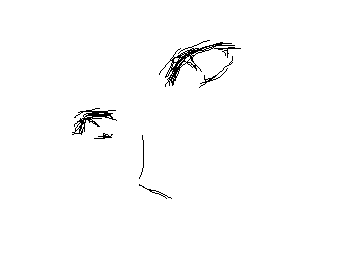
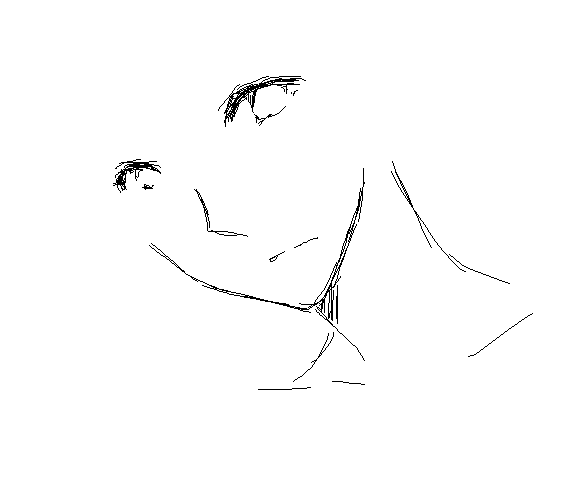
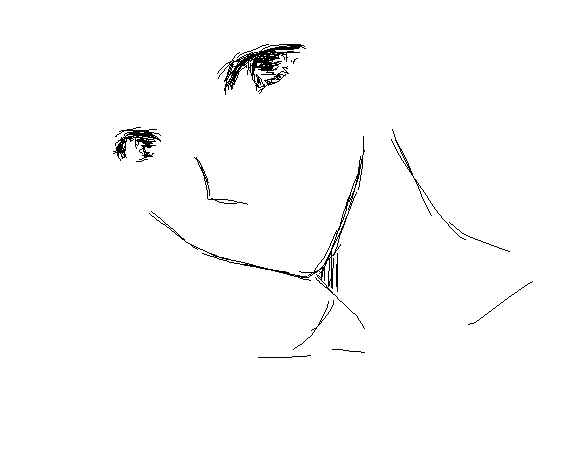
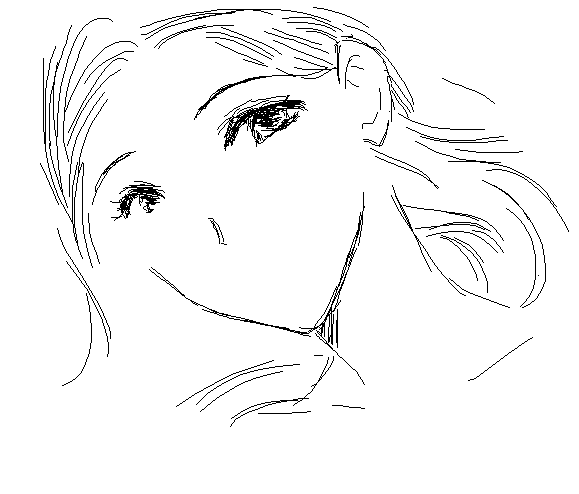
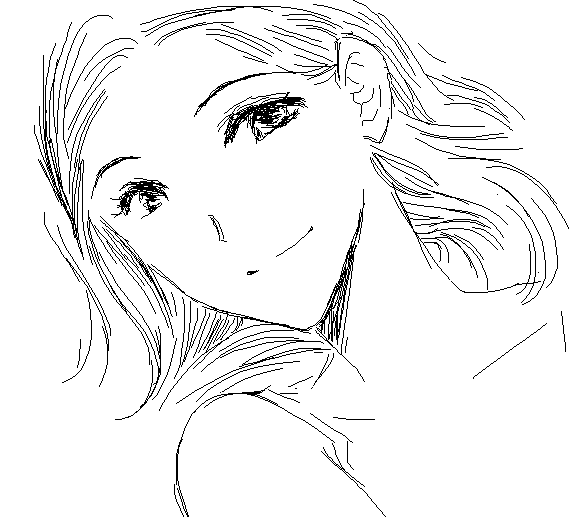
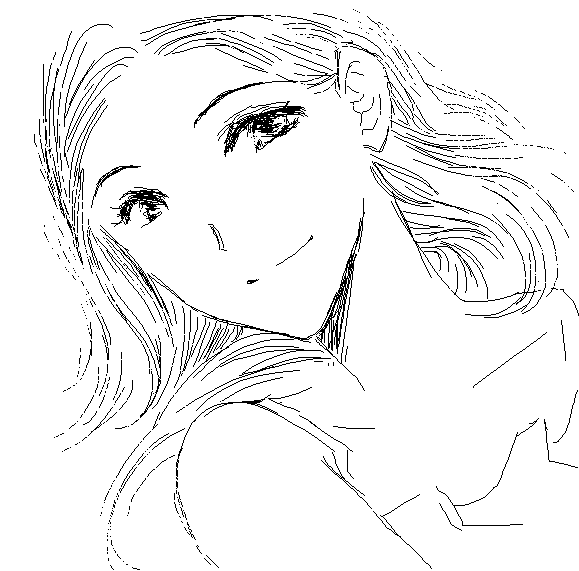
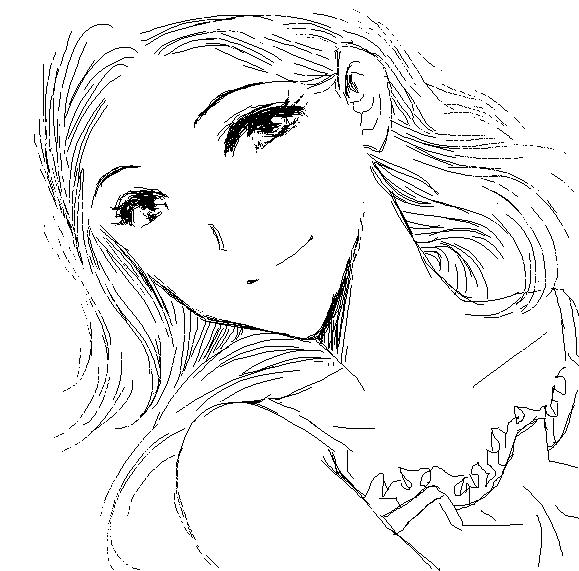




0 Comment:
Post a Comment